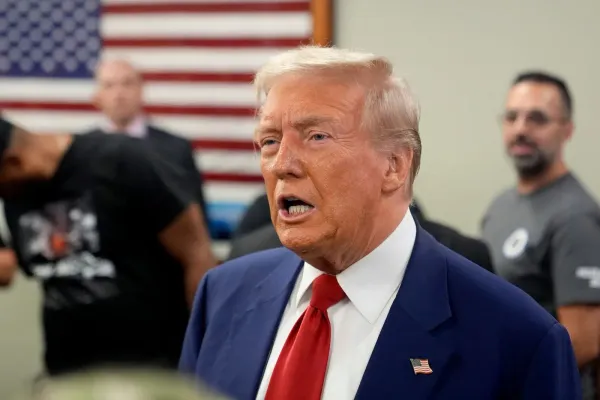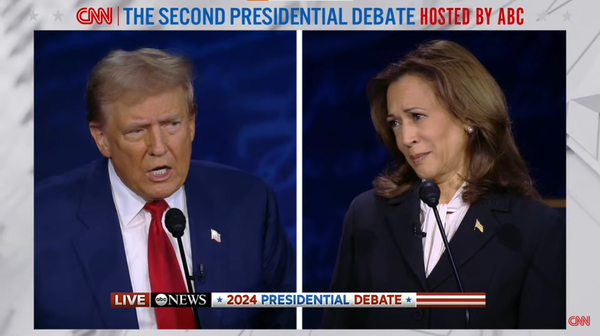Website vs Facebook: Is Having a Website Worth It?
In some ways, you can use a Facebook Page as a website. However, you cannot customize the page to your own liking to the extent that you would be able to if you had a website.

A website is part of the worldwide web that is used globally and made available online by an individual, company, educational institution, government, or organization. Facebook is one of the biggest social media sites that enable users to connect with family and friends online, where one can express their thoughts and do it freely with no restrictions. Owning a website vs. running a Facebook page can present a dilemma. However, each of the two has its own benefits, and each presents unique opportunities.
What is the Difference between Websites and Social Media?
As we all know, creating a website today to run a business is more expensive compared to using Facebook. However, a website will look more professional for your business and attract more customers than expected. Starting a Facebook page can alleviate the need for a lot of initial capital, meaning that you will not need to incur most of the costs to start a website.
Why some people may prefer using a website to Facebook in business
Some people prefer using Facebook because it is quick, easy, and free, which means it only takes a couple of minutes to set up a Facebook page. A Facebook page also requires minimal maintenance and incurs no upkeep costs. A user can rely on the technical provisions of Facebook to run their business online.
A Facebook page is free to start and easy to run; thus, it is the preferred online marketing method for most people.
Is Having a Website Worth It?
A website is a great marketing channel for any business venture. When a business has a dedicated website, you can create a large marketplace where you can reach many people within a short period.
Creating a Website
Creating a website can be very technical if you opt to code your website or mildly technical when using a content management system (CMS) such as WordPress or Wix.
- To create a website, you first need a domain name. A domain name is the web address of a page, denoted in letters. For instance, the domain name of this website is maniainc.com.
Domain names are purchased and registered to a user for periods ranging from a year up to nine or ten years. Domain registrations are renewed yearly, and each renewal necessitates the payment of a domain registration fee. In our experience, Namecheap and Dreamhost are the best domain name registrars. - After registering your domain name, you can then host your website with a hosting provider who caters to the server-side needs of your website. Your website can only go live if it is hosted with a hosting provider or by hosting it yourself through having an in-house server. Most websites outsource hosting. We recommend hosting your website with Cloudways or Dreamhost. Dreamhost uses traditional hosting, while Cloudways uses cloud hosting, where a cloud hosting provider provides hosting services using cloud hosting architecture such as Infrastructure as a Service (IaaS). We use Cloudways to host our blogs and Dreamhost to stage our websites and perform tests for beta versions of new and upcoming features.
- After acquiring the services of a hosting provider, you then point your domain name to your hosting provider’s nameservers. This way, your domain name, on propagation, will lead to the web resources hosted on the servers you have rented.
- Once you have done this, you can then go ahead to install a web application such as WordPress on your server and log in to its back-end or admin panel.
- On logging in, you can then design your website as required, install themes, and start writing posts.
- To position your website for success, acquire the services of a Search Engine Optimization (SEO) tool such as Semrush. SEO is crucial as it is a way for you to acquire organic traffic from search engines such as Google, Bing, Yahoo, etc.
Benefits of a Website for a Business
With time, you will be able to connect with clients, and it will be easier to interact with customers. You will interact with customers more easily than you would if you didn’t have a website. Below are some of the benefits that a business would derive from a website.
Interaction with your customers
Communicating online is a good way of making your business known in a wide range of geographies and enables one to interact with many customers whenever and wherever.
Targets larger markets
By having an online website, you can provide your product and services to clients in another town or country by simply having social networking platforms that your clients can use to reach your business. Technology has now become a staple in town, and you don’t have to be in your shop physically to run your business. A website can promote your business fast and wide.
Offers a high level of accessibility to your customers
A website allows your customers to visit your page anytime they feel like, and they can learn more about your products and purchase your products even when they are away from your store at any time of the day.
You can show your work
Having a website for your work will help in a big way because one can post many details about your business. For example, you can post images and videos, which help in building trust with your clients.
Do I need a Website if I have a Facebook Page?
Having a Facebook page on top of owning a website is a major plus. Facebook gives you access to a wide range of customers and can help you advertise your products and services. A Facebook page is also a great way to interact with customers and to answer their questions. It allows for increased reachability and connectivity with customers.
What are the Benefits of Starting a Facebook Page for your Business?
Long-term Relationships
Having a Facebook page will help an entrepreneur engage with customers greatly, creating a friendship that will help share ideas with different people that will help grow the business.
Efficiency in Communication
Facebook is more public when it comes to communicating. Usually, when you start to post about your business and engage everyone in your timeline, a large volume of people will be able to see each detail you have posted. You can even answer customers’ questions, address concerns, and market the company in a wide manner in that you can announce sales.
Saves You Money
Every business’s objective is reducing costs, which leads to increased future earnings. Creating a Facebook page for a business costs very little and has the longer benefit of reaching a wide client base within a short time. Customers will also be able to reach out to you easily.
Targets a Specific Audience
With Facebook, you have the option to choose your target customers. Their location will also be important to you since you can make a strategic decision on how to serve them.
Build Brand Loyalty
Facebook allows you to provide regular alerts on your products and services, enabling your business to run smoothly, attract more customers, and increase sales. You can also extend offers and discounts, which increases the number of customers who will eventually be part of your business. In the present day, many people are shopping for products and services online, and they often visit social media in search of product information.
Can I use Facebook as a Website?
In some ways, you can use a Facebook Page as a website. However, you cannot customize the page to your own liking to the extent that you would be able to if you had a website. Facebook is its own company and provides guidelines on the use of the service. On the other hand, your website is your own. It allows you additional flexibility in customization, product and service offerings, and the rules and guidelines you set for the use of your website.
Steps on how to create a Facebook page for your business
1. Sign up to Facebook - this means creating your business account using your business information. For example, your business credentials, phone number, address, and the name of the business. You can choose if you want your business to go public or be private. Signing up to Facebook is easy and only takes a few minutes.
2. Add pictures – upload a profile picture for your business and a cover photo that will match the type of business you are running to gain a good impression.
3. Create a Facebook username – a username helps you to log into your account. Your username needs to have special characters, numbers, or letters from a specific range stipulated when creating your page. It would be best if you made it easy for you and your customers to remember.
4. Add your business details – This includes your business’s name, location, contacts, opening times, and closing times. This helps customers find you and purchase your products if they are interested.
5. Tell a story – You now need to talk about your business and upload recent pictures of what you are currently doing.
6. Create your first post – In this step, you need to be careful of what you are posting as this will determine whether people will be visiting your page now and then and if they can feel comfortable and safe on your page.
7. Invite an audience – your page is now visible for people to see it. You can now invite friends and people you know to like your page. You can also use other social channels to help you promote
Challenges When Running a Facebook Page in Business
You have to be different and unique – be different and unique compared to other competitors. This will also help in gaining more clients. It may not be easy, but it’s for the betterment of the business.
Be consistent in your communication means – you have to be social in everything you are doing and not only posting but also be available for your customers at all times. You should be ready to receive ideas that will help your business grow to the next level.
Unreliable internet connections – Accessing the internet is another major challenge in connecting to your customers online and displaying your products for them to see and purchase. It can lead to many difficulties. One of them is delaying posting your products which will even make you lose your clients.
No Facebook marketing plan – planning a business is the most important thing before setting it up online. Having a plan for your business will allow your brand to showcase its products, set the goals you want to achieve, and target the right audience.
Challenges faced by a Website in Business
- Creating a good website – A business that intends to own a website to market itself needs to inculcate unique features. Designing a website for a business has become a major challenge to many entrepreneurs. Many of us spend too much on creating a website, whereas you can create a simple website that will cost very little and be easily accessible to your clients.
Coding a website from the ground up necessitates coding skills and can be tough for those without such skills.
2. Updating your website – Updates are very healthy for your business website as they help in submitting new content for your clients and getting new customers along the way. You can also get rid of outdated themes and technologies that will not be valuable to your business.
3. Cost – Websites are known to be very expensive to create. For any business to have a website, certain things need to be catered for; a domain name, web hosting, server space, and the features you may want.
All in all, a business needs to either have a Facebook page or a website regardless of the challenges and shortcomings. A website vs. Facebook question is only the beginning of figuring out how to position your business for success.