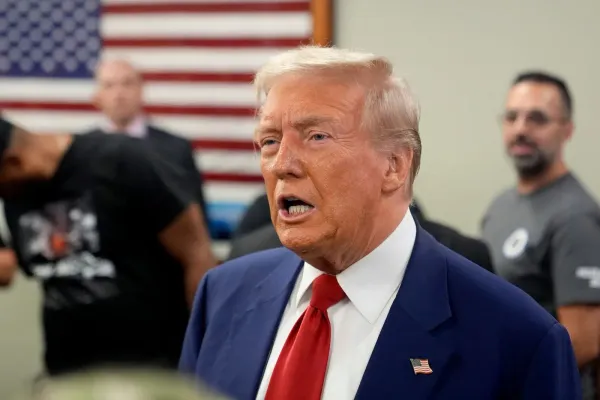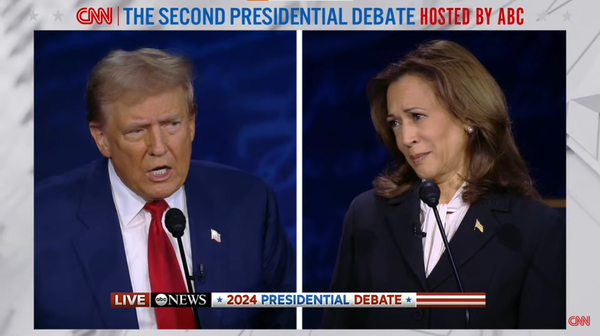The Ultimate Guide to Contacting Amazon Support: Don't Get Lost in Email Limbo!
Are you tired of spending hours trying to navigate Amazon's customer support system, only to end up stuck in email limbo? You're not alone.

Are you tired of spending hours trying to navigate Amazon's customer support system, only to end up stuck in email limbo? You're not alone. As one of the world's largest retailers, Amazon can be difficult to contact when you have a problem. In this article, we'll provide you with the ultimate guide on how to contact Amazon support and get your issues resolved quickly.
Why Is Contacting Amazon Support So Hard?
The first step in understanding how to contact Amazon support is understanding why it can be so difficult. Amazon's customer service is notoriously hard to reach, with no easy way to speak directly to a customer service representative. This can be incredibly frustrating, especially when you have an urgent problem that needs to be resolved quickly.

The primary way to contact Amazon is through email. However, the email system is notoriously slow and can leave customers waiting for days, or even weeks, for a response. This can be a major problem, especially for customers who need immediate assistance.
How to Contact Amazon Support
There are a few different ways to contact Amazon support, and the method you choose will depend on the nature of your problem. The most common methods of contacting Amazon support are:
1: Via Phone
You can contact Amazon customer support by phone by visiting the "Contact Us" page on Amazon's website. Once there, you'll be prompted to enter your phone number, and Amazon will call you back within a few minutes.
How to Contact Amazon Support via Phone
If you need immediate assistance from Amazon's customer support team, you can reach them by phone at 1-888-280-4331. The phone line is available 24/7, every day of the week.
2: Via Chat
Amazon also offers a chat support option on their website. To access this, go to the "Contact Us" page and select the "Chat" option. You'll be connected with an Amazon representative who can help you with your issue.
How to Contact Amazon Support via Chat
If you prefer to use Amazon's automated customer support, you can do so by heading back to the Help page and selecting the "Something else" option at the top. When asked what you need help with, select "I need more help." You will be prompted to explain your issue to Amazon's automated messenger bot. Simply say "Talk to a representative" until it presents you with two options: "Chat with an associate now" to talk with a customer service representative over chat, or "Request a phone call" to speak with someone on the phone.
3: Via Email
As mentioned earlier, email is the primary way to contact Amazon support. To do this, visit the "Contact Us" page and select the "Email" option. From there, you can fill out a form describing your problem and wait for a response.
How to Contact Amazon Support Via Email
Amazon provides different email addresses for different types of inquiries. Here are some of the email addresses users can use to contact them:
- customer service: cs-reply@amazon.com
- account and billing support: account-confirmation@amazon.com
- seller support: seller-performance@amazon.com
- Amazon Web Services (AWS) support: aws-verification@amazon.com
- Kindle support: kindle-feedback@amazon.com
- Amazon Echo support: alexa-support@amazon.com
It's important to note that using the correct email address for the inquiry can help ensure that the email is directed to the appropriate department and resolved more quickly.
Tips for Contacting Amazon Support
When contacting Amazon support, there are a few tips that can help you get your issues resolved more quickly. These include:
- Be specific about your problem: When contacting Amazon support, be as specific as possible about your problem. This will help the representative understand your issue and provide a more effective solution.
- Provide screenshots: If your problem is related to a specific product or order, providing screenshots can be incredibly helpful. This will give the representative a clear understanding of what you're experiencing.
- Troubleshoot before contacting support: Before reaching out to Amazon support, try to troubleshoot the issue on your own. This can save time and help you identify simple solutions that can be easily implemented.
When All Else Fails
If you've tried contacting Amazon support and haven't received a satisfactory response, there are other options available. Amazon offers an executive escalation service that can help resolve complex issues that haven't been resolved through normal customer support channels. If all else fails and you need immediate assistance from Amazon's customer support team, you can reach them by phone at 1-888-280-4331 which is their customer service phone number. You can also reach out to Amazon's social media accounts to get in touch with a representative.

How to Contact Amazon Support on Social Media?
If you prefer to reach out to Amazon via social media, their customer service Twitter account is @amazonhelp. You can also find them on Facebook at www.facebook.com/Amazon and on Instagram as @amazon. However, keep in mind that these channels may not provide the same level of support as phone or email options.
How to Contact Amazon Support in Summary
In conclusion, contacting Amazon support can be a frustrating experience, but it doesn't have to be. By following the tips outlined in this article, you can get your issues resolved quickly and efficiently. Whether you choose to contact Amazon through phone, chat, or email, remember to be specific about your problem, provide screenshots if necessary, and try troubleshooting on your own before contacting support.
💡 This article has been written with the help of A.I. for topic research and formulation.