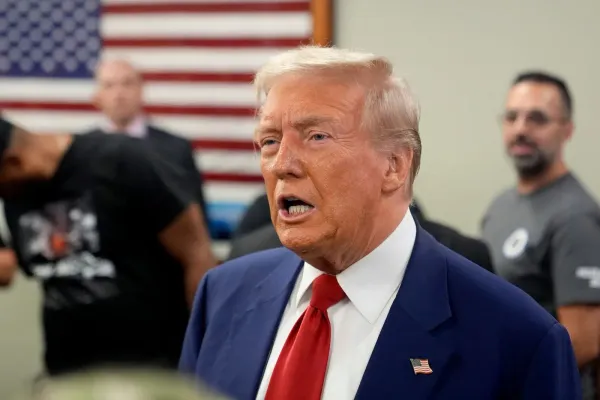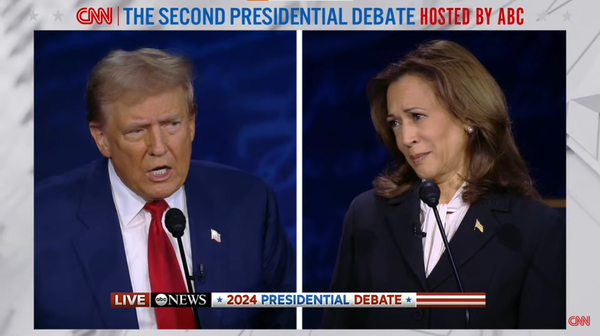The 16 Best Remote Work Tools and Software Programs for 2023: How to Choose the Right Tools for Your Remote Team
Whether you're looking for video conferencing tools, project management tools, or productivity tools, there's something for everyone on this list.

The past two years have seen a massive shift in how we work, and remote work is now the new norm. Working from home can be challenging, but with the right tools, you can boost productivity and stay connected with your team. In this article, we’ll share with you the 16 best remote work tools and software programs for 2023.
The 16 Best Remote Work Tools and Software Programs for 2023 and Why They Stand Out
1: Zoom
Zoom has become a household name in the remote work world, and for a good reason. It's an easy-to-use video conferencing tool that allows you to hold virtual meetings, webinars, and conferences with your team or clients. With its high-quality audio and video features, screen sharing, and recording capabilities, it's the perfect tool for remote teams.
Zoom is an easy-to-use video conferencing tool that offers high-quality audio and video, screen sharing, and recording capabilities. It's known for its reliability and user-friendly interface.
2: Slack
Slack is another essential tool for remote teams. It's a messaging platform that allows you to chat with your team members in real-time, share files, and collaborate on projects. Slack also integrates with other tools like Google Drive, Trello, and Asana, making it a versatile tool for remote work.
Slack is popular for its customization options, integrations, and user-friendly interface.
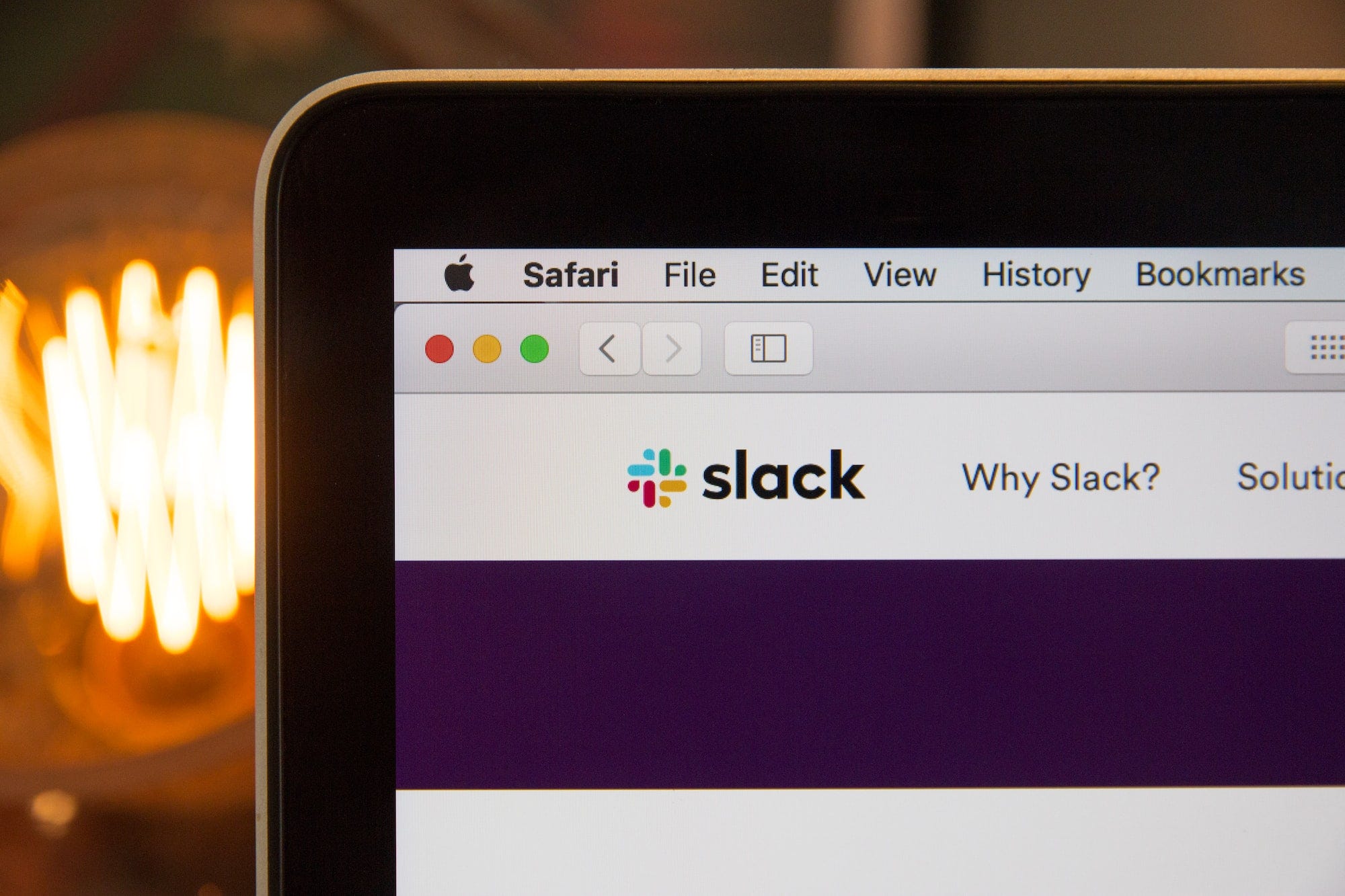
3: Trello
Trello is a project management tool that helps remote teams organize and prioritize tasks. It uses a visual board to display tasks, and you can move them around as they progress. With Trello, you can assign tasks to team members, set deadlines, and collaborate on projects.
Trello is known for its flexibility, ease of use, and simplicity.
4: Asana
Asana is another project management tool that's popular among remote teams. It has a user-friendly interface that allows you to track tasks, set reminders, and assign tasks to team members. Asana also integrates with other tools like Slack and Zoom.
Asana is a project management tool that's popular for its user-friendly interface, ease of use, and collaboration features. It also has a robust set of features that allow teams to track tasks, set deadlines, and assign tasks to team members.
5: Google Drive
Google Drive is a cloud-based storage platform that allows remote teams to store and share files. With Google Drive, you can create documents, spreadsheets, and presentations, and share them with your team members. It also integrates with other tools like Trello and Asana.
Google Drive is popular for its collaboration features, integrations, and ease of use.
6: LastPass
LastPass is a password manager that allows remote teams to securely store and share passwords. With LastPass, you can create strong passwords, share them with your team members, and revoke access when necessary.
LastPass is a password manager that offers secure storage and sharing of passwords. It's known for its robust security features and ease of use.
7: Calendly
Calendly is a scheduling tool that helps remote teams schedule meetings without back-and-forth emails. With Calendly, you can set your availability, share your calendar with your team members, and let them schedule a meeting that works for everyone.
Calendly is known for its simplicity, customization options, and integrations.
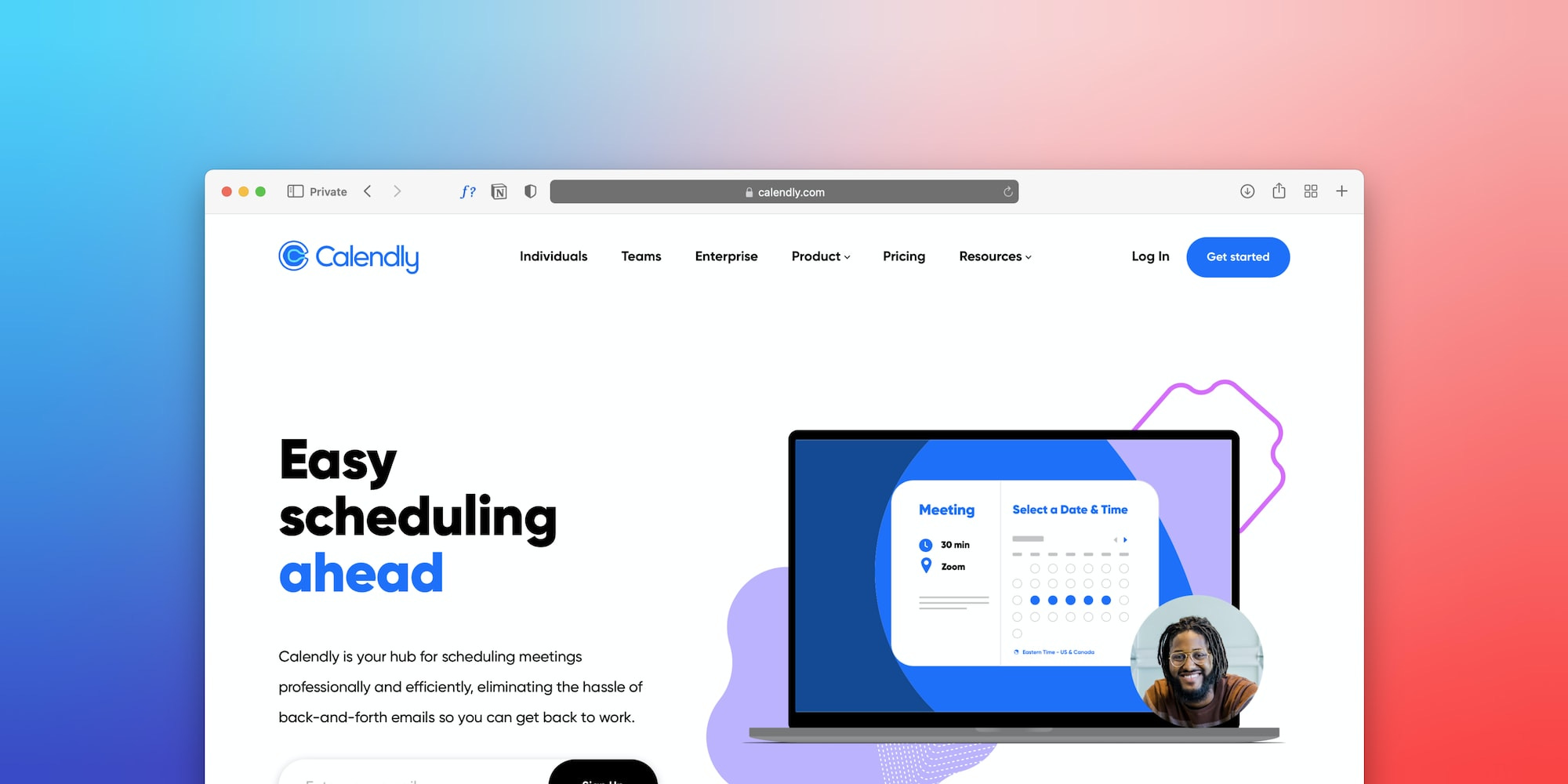
8: Grammarly
Grammarly is a writing tool that helps remote workers write better. It checks your grammar, spelling, and punctuation and suggests improvements. Grammarly also integrates with other tools like Google Docs and Microsoft Word.
Grammarly is popular for its accuracy, ease of use, and integrations with other tools.
9: Loom
Loom is a screen recording tool that helps remote teams communicate more effectively. With Loom, you can record your screen, voice, and face and share it with your team members. It's a great tool for giving feedback, explaining complex ideas, and training team members.
Loom is known for its ease of use, reliability, and user-friendly interface.
10: Dropbox
Dropbox is a cloud-based storage platform that allows remote teams to store and share files. It has a user-friendly interface that makes it easy to organize files and collaborate with team members.
Dropbox is known for its simplicity, ease of use, and integrations with other tools.
11: Monday.com
Monday.com is a project management tool that helps remote teams streamline their workflows. It has a customizable interface that allows you to create boards and cards for your projects. You can also set deadlines, assign tasks, and collaborate with your team members.
Monday.com is a project management tool that's popular for its customizable interface, automation options, and collaboration features. It also offers a range of integrations with other tools.
12: Todoist
Todoist is a task management tool that helps remote workers stay organized. It has a user-friendly interface that allows you to create tasks, set reminders, and prioritize your work. Todoist also integrates with other tools like Google Calendar and Slack.
Todoist is popular for its simplicity, ease of use, and integrations with other tools.
13: Skype
Skype is another popular video conferencing tool that allows remote teams to connect with each other. It has a range of features, including screen sharing, call recording, and instant messaging. Skype is also a great option for international teams, as it allows for low-cost calls to landlines and mobiles.
Skype is a video conferencing tool that's known for its reliability, low-cost international calls, and ease of use.

14: TeamViewer
TeamViewer is a remote access and support tool that allows remote teams to access and control computers from anywhere in the world. It's a great tool for troubleshooting technical issues, providing remote support, and collaborating on projects.
TeamViewer is popular for its ease of use, security features, and reliability.
15: Hubstaff
Hubstaff is a time-tracking and productivity tool that helps remote teams stay on track. It allows you to track time, monitor activity levels, and create automated reports. Hubstaff also integrates with other tools like Trello and Asana.
Hubstaff is known for its ease of use, automation features, and integrations with other tools.
16: Notion
Notion is an all-in-one workspace that helps remote teams stay organized and collaborate more effectively. It has a user-friendly interface that allows you to create notes, tasks, wikis, and databases. Notion also integrates with other tools like Google Drive and Slack.
Notion is known for its flexibility, customization options, and integrations with other tools. It's also popular for its user-friendly interface and collaboration features.
Factors to Consider When Choosing Remote Work Tools: How to Choose the Right Tools for Your Remote Team
When selecting remote work tools for your team, there are several factors to consider beyond the features and benefits of each tool. These factors can impact your team's productivity, communication, and collaboration. Here are a few additional considerations to keep in mind:
- Cost - While many remote work tools offer free versions, some may require a paid subscription for full access to features. Consider your team's budget when selecting tools.
- Security - Ensure that the remote work tools you select have appropriate security measures in place to protect sensitive data and information.
- Integration - Consider whether the tools you select can integrate with other tools your team uses to streamline workflows and increase productivity.
- User Adoption - The best remote work tools are only useful if your team members actually use them. Consider selecting tools that are user-friendly and intuitive to encourage adoption.
- Support - Consider the level of support offered by the tool provider. Will you have access to support if issues arise?

By considering these additional factors when selecting remote work tools, you can ensure that you choose tools that best meet the needs of your remote team.
Final Thoughts on The 16 Best Remote Work Tools and Software Programs for 2023
Remote work tools are essential for remote teams to stay productive, organized, and connected. The above-listed tools have been carefully selected to help you and your team thrive in the remote work environment. Whether you're looking for video conferencing tools, project management tools, or productivity tools, there's something for everyone on this list.
💡 This article has been written with the help of A.I. for topic research and formulation.