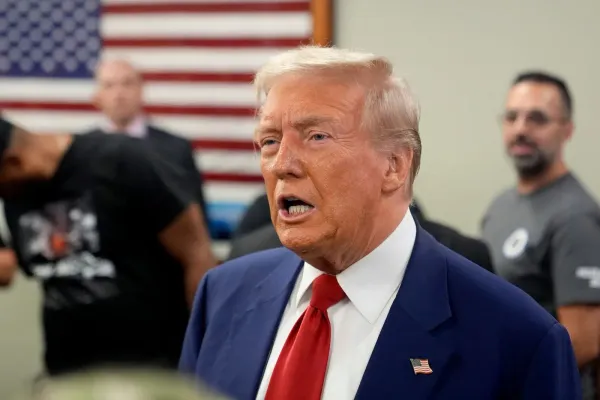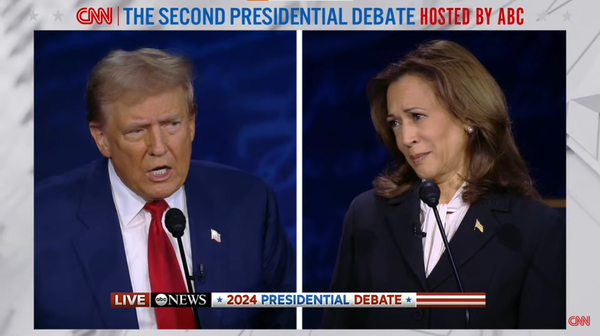Apple’s WWDC 2022 Highlights: iOS 16, New M2 Chip, New M2 MacBook Air, Multi-Display Apple Carplay, and WatchOS 9
Apple’s WWDC 2022 started on June 6th and ended on June 10th and was no different and brought with it some exciting announcements including iOS16, the New Silicon Chip M2, a New M2 MacBook Air, and..

Apple’s Worldwide Developers Conference (WWDC) is an annual event where Apple Developers can meet with the company’s engineers and interact on the various ways to make Apple’s and their products and software better in the Apple ecosystem. It also presents Apple with the opportunity to showcase its latest software and processors including other devices and features that touch on what developers and users care most about.
Apple’s WWDC 2022 started on June 6th and ended on June 10th and was no different and brought with it some exciting announcements including iOS16, the New Silicon Chip M2, a New M2 MacBook Air, and M2 MacBook Pro, multi-display Apple CarPlay, and WatchOS9, among others. Here are the 2022 WWDC highlights.
iOS16
Apple is notorious for not really doing an overhaul with the new iOS versions and iOS 16 is no different. This got us thinking... Could the reason why Apple doesn’t shake up iOS too much be that it’s already in a class of its own, well-polished, and doesn’t need too much work? After much debate, we came to an agreement. Yes. iOS is just that good. It’s super polished, neat, runs like a dream when backed with a respectable processor, and probably doesn’t need that big of an overhaul as we saw with Android 12.
For the Apple iOS 16, the following new features came along.
Customizable iOS 16 Lock Screen
Apple made some huge changes to their lock screen on iOS 16 where users can now customize the lock screen. Customization can be done by changing the background of an image on the lock screen, tweaking the fonts and colors of the text, including the time indicator, and adding widgets. We weren’t that much bugged when Apple introduced the widgets but bringing them to the lock screen is just plain genius.

Come to think of it, you probably need quick info, the specialty of widgets, mostly on the lock screen so that you don’t have to unlock your iPhone to see the latest. iOS 16 will also allow you to create multiple lock screens and you will be able to tie these to modes such as Do Not Disturb and so on; meaning that you can have a Do Not Disturb lock screen and a Sleep Mode one.
Photo Shuffle
On the iOS 16 lock screen, you can now add multiple lock screens and change them out as you wish, and one of the options is Photo Shuffle. With Photo Shuffle, you can choose to have the lock screen shuffle images from your gallery throughout the day. These images will be sorted as per the contents of the image including by Nature, People, and Pets, and can be set to shuffle on the lock screen.
We think this is very neat and are happy for the loved ones who will have a part to play in everyone’s lock screen. The lock screen is a very crucial part of any mobile phone OS as it is a canvas for personalization and showing off an individual’s personality.
Suggested Photos
The iOS 16 lock screen will also have the option to display Suggested Photos. These are photos that will be intelligently picked from your gallery, depending on their lock screen suitability i.e Images with a good aspect ratio and showing a central element like a building will be automatically suggested to be your lock screen on the iOS 16.
iOS 16 Bottom Notifications
Another neat feature that will roll out with iOS 16 is that notifications will now roll in from the bottom and stack on top of each starting with the earliest. As such, your lock screen photo or art will get most of the screen with only the bottom quarter going to notifications. You can also choose to hide notifications during the day on iOS 16 and only a notifications count will appear at the bottom of the lock screen between the Torch and Camera shortcuts.
Live Notifications on iOS 16
Notifications on iOS 16 will also include Live Notifications where compatible apps will be able to display a live ticker showing updates on common events such as live games and sporting live updates. The beauty of this is that you will see a live notification with a live ticker instead of tens of notifications showing live updates on the same game or event.
New iMessage Features on iOS 16
Another big change that will be coming with iOS 16 is new features for iMessage including the capability to edit and ‘unsend’ messages. We all make typos and on iOS 16, users will be able to edit sent messages or even unsend them all together, with the ‘Undo Send’ button. This will mean that if you send a message to the wrong person, you can unsend and effectively delete the message ensuring that it will not reach them or can be retracted before they open it.
Additionally, you can edit messages and even though they’ll show the ‘edited’ badge beside the sent time, you can avoid typos or unintentionally misrepresenting what you want to say. These features will work best for recent messages, mostly in the gap between when you send a message and the recipient opens it.
Mark Unread for All Messages and Message Threads
On iOS 16 you will also be able to mark threads as Unread if you want to come back to a message later after reading it, to reply. This feature is very useful if you get a barrage of messages that you cannot immediately reply to and with the ability to now mark those threads as unread, you can come back and reply to those messages later; without having to spend a lot of time looking for them.
New Enhanced Dictation on iOS 16
If you like to dictate messages or emails, then the new enhanced dictation on iOS 16 is perfect for you. Dictation on iOS 16 will have the keyboard stay open while you dictate, allowing you to carry on with composing a message via text. You will also be able to select text using touch and then replace it with dictated words just by speaking, making it all that easier to compose your message. iOS 16 Dictation will also automatically add punctuation to the text, a feature that will make it a worthy rival to Google’s Voice-to-Text, and perfect for Dictation Blogging.
iCloud Shared Photo Library
An additional neat feature coming to iOS 16 is the iCloud Shared Photo Library where you will be able to share select gallery photos with a group of up to 5 people. Users will only be able to participate in a single shared library though. With iCloud Shared Photo Library, users will be able to share photos both manually and automatically depending on their preferences. You could share all your photos or some of them e.g depending on the people in the photos.
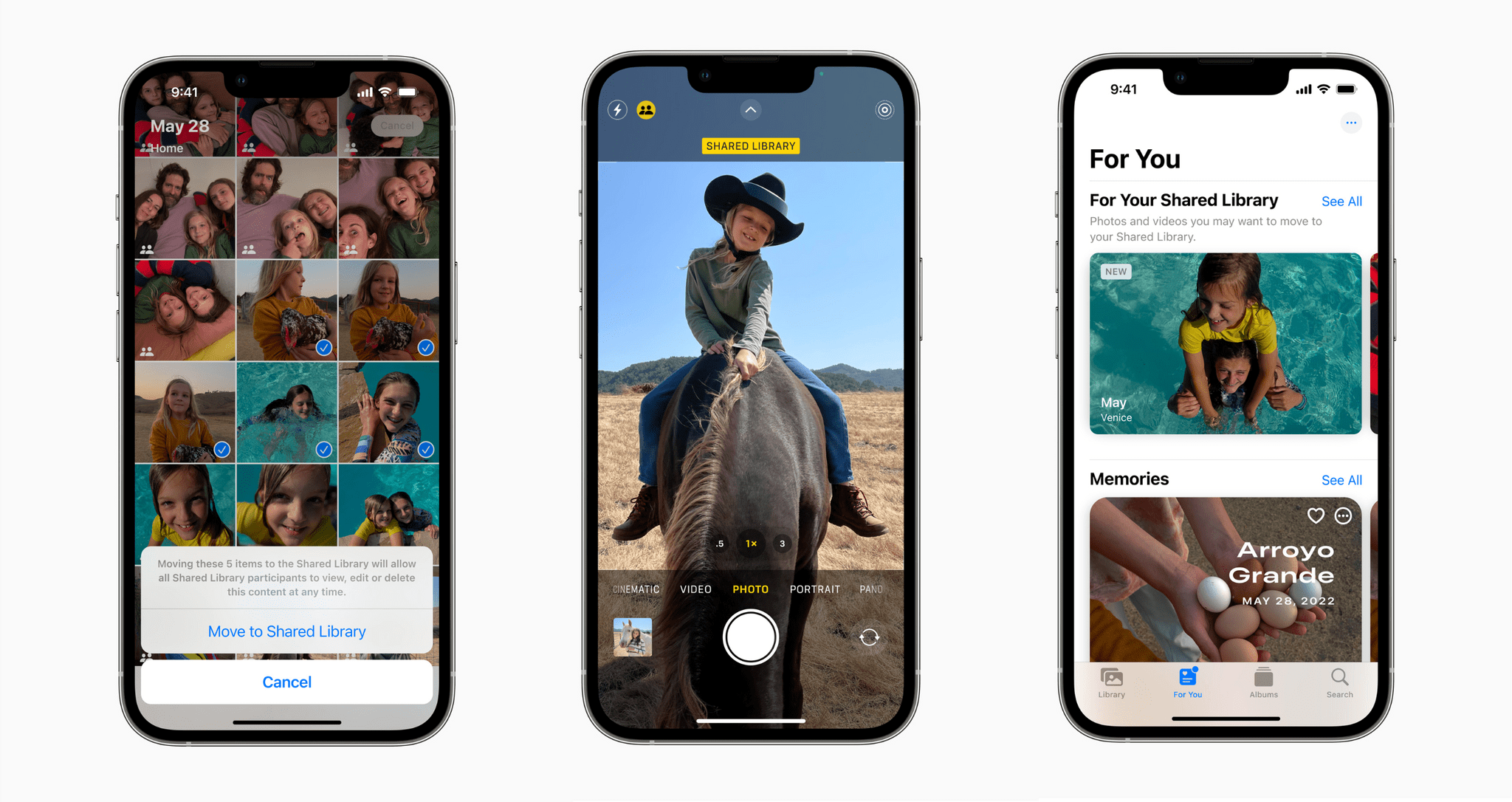
Equal Permissions for All Shared Library Participants
Shared pictures will sync automatically and all the participants will have equal add, edit, and delete powers/permissions meaning that if one edits a picture, everyone else will see the edited version. Deletions, captions, edits, and keywords will sync, ensuring that any member of the shared library can make these changes and not have someone else undo them as everyone will have equal permissions.
Automatic Sharing
iCloud Shared Library will also allow automatic sharing when participants of the same shared library are in close proximity to one another, alleviating the need to share the photos later with other shared library participants you have been with when taking the photos (see below).
Share Photos Automatically to the iCloud Shared Photo Library from the Camera
An additional neat touch with the shared library is that you can move new photos after taking them to the shared library or move them directly from the camera app. Here you could share photos immediately after taking them or have the sharing switch enable photos to be shared automatically when you take them with other shared library participants nearby.
New Apple Silicon Chip: the M2
Apple introduced a new addition to their Apple Silicon chip lineup in 2022 WWDC in the form of the M2 chip. It uses second-gen 5-nanometer chip technology with over 20 billion transistors, 25% more than the M1. The chip is packed with 24GB of Unified Memory to handle larger and more complex workloads. It has an 8-core CPU, 4 high-performance cores with increased cache sizes, and 4 high-efficiency cores that are enhanced for greater performance gains.
The chip features the next-gen GPU with now up to 10 cores, 2 more than the M1, and a next-gen media engine with new video encode and decode engines. The new decode engine now supports 8K H.264 and HEVC video. The M2 also features the ProRes video engine for hardware-accelerated encode and decode functionalities.
In a nutshell, devices packing this chip will be able to play numerous streams of both 4K and 8K videos at the same time. The M2 will also be faster than the M1 but not necessarily better than its upgrades such as the M1 Ultra. The thing is, the M2 only replaces/improves on the M1 and we are likely to see a more powerful version of the M2 in the coming months or years.
The New M2 MacBook Air
Apple also announced a new MacBook Air in WWDC 2022 that will be supercharged with their new silicon chip M2. The new MacBook Air will be 11.3mm thick and 2.7 pounds heavy. It will have a bigger 13.6-inch Liquid Retina Display and improved sounds with inbuilt speakers and a mic just by the edge of the screen.

M2 MacBook Air Magic Keyboard
The Magic Keyboard on the new MacBook Air will also come with a full-height function row that will include a Touch ID button. The new MacBook Air will also have a bigger Force Touch trackpad, that will be spacious and possibly make it all that easier to use.
Fast Charging for the new MacBook Air
The M2 MacBook will also support charging via MagSafe, freeing its two Thunderbolt ports to be used to connect peripheral devices instead of charging. The laptop will also support fast charging via Fast Charge, with an available 67W adapter, that Apple says will be able to charge it to 50% in 30 minutes. Apple also introduced a new compact power adapter with 2 USB-C ports allowing users to charge two devices simultaneously.
Headphone Jack and a 1080p WebCam on the M2 MacBook Air
The M2 MacBook Air also comes with a headphone jack that will support high impedance headphones. The M2 Air has a notch but it is excused by its new 1080p Front Camera/ WebCam that will support Center Stage. Apple touts the camera as having 2X the resolution and doubles the low light performance of the previous Air.
M2 MacBook Air Available Colors and Price
Available colors will be Silver, Space Grey, Star Light, and Midnight. The M2 MacBook Air will go for $1199.
The iPhone Camera as a WebCam with Continuity Camera
A new feature, Continuity Camera, will allow users to use their iPhone Camera as a MacBook WebCam by using a mini stand to hoist their iPhone on the top edge of the MacBook’s screen. The laptop will then automatically detect that the iPhone is ready to be used as a Webcam, without the user even touching it, turning it on, or unlocking the screen, when they launch FaceTime.

Users can then use the iPhone camera with FaceTime and it will support Center Stage. Even more, it will also support Portrait Mode, Studio Light, and Desk View. Apple also says that it is working with accessories companies such as Belkin to bring more stand options to its users later this year.
Portrait Mode and Studio Light
Portrait Mode blurs the background and puts the individual as the main focal point of the camera. Studio Light, on the other hand, shines a light on the individual and increases the brightness of the individual’s face. It also blurs and darkens the background.
DeskView in Continuity Camera
With Desk View, users can have the connected iPhone camera (as a WebCam) show what's on their desk without tilting the phone or making any adjustment to the way they would use it as a webcam; with the iPhone WebCam still showing their face on the side. The system uses some complex angular zoom and image processing (via the iPhone camera’s wide-angle lens) to focus on the user's desk.
DeskView shows both the user and their desk side by side and uses the wide-angle lens on the iPhone to produce both images simultaneously. This feature will be most useful when sharing an on-desk writing or document or playing cards on the desk etc. We also think that DeskView may also be useful for gamers who are teaching others how to play a game. Artists could also find it useful when teaching others how to draw or even when sharing their process of creating drawings and art.
The New M2 MacBook Pro
Apple will also bring its new M2 chip to the MacBook Pro. The 13-inch pro notebook will support up to 24GB of unified memory along with 50% more memory bandwidth to improve multitasking between larger workloads. Users will also be able to convert video to ProRes up to 3 times faster and also enjoy better battery life with up to 20 hours of video playback. The new M2 MacBook Pro will go for $1299.
MacOS Ventura
MacOS also got a boost in the 2022 WWDC with MacOS Ventura which now includes features that will improve multitasking and switching between numerous windows. Through Stage Manager, MacBooks running MacOS Ventura will be able to automatically minimize and sort related windows together, and push them to the side. This will leave the current window to occupy the center/stage, hence the name Stage Manager. Users will be able to activate it from the control center.

Spotlight Search
With Spotlight Search, users will be able to quickly search for apps, do a web search or even search for photos in your library, across the system, and across the web. A neat addition is that with Quick Look, users will be able to preview search results to see whether the result item is what they are exactly looking for, via a tap on the space bar.
The New Generation Multi-Display Apple CarPlay
Perhaps the most enthralling of Apple’s announcements in WWDC 2022, the new generation Multi-Display CarPlay is on another level. Apple now says that through this system, compatible vehicles can have their entire dashboard and center console screens (all driver screens) taken over by CarPlay when connected to their iPhone.
Essentially, the Multi-Display CarPlay will take over everything that is a screen in the front and center console of the vehicle, including the gauge cluster or speed/rev display, full-length central console and display, and also a central screen. What this means is that the Multi-Display CarPlay will now show everything from current speed to weather, play music, receive and make calls, show directions and maps, have home controls, etc. It will even show trip duration, fuel economy, and distance traveled.
iPhone-Supported Deep integration
The new CarPlay system will be unified and consistent across all the available screens and Apple says that it is supported by deep integration between the car’s systems, including hardware, and Apple CarPlay. The system will work by your iPhone communicating with the vehicle’s real-time systems in an on-device, privacy-friendly manner. The system will also include iPhone-supported widgets and the ability to tweak the aircon systems, improve air quality via air quality systems, heat your seats, etc.
Cross-Functionality on All Screen Types and Sizes
The Multi-Display CarPlay system, Apple says, will work on any type of screen regardless of shape and size, and will feel like it's made specifically for your car. The system will adjust to all screen sizes in the vehicle and give a consistent display experience. Vehicles with the next-gen Multi-Display CarPlay will start to be announced late next year.
WatchOS 9
Lastly, Apple introduced the new WatchOS9 with a refreshed and improved Siri UI and new banner notifications. Active apps will also be pinned to the top of the dock for quick access.
Improved Health Tracking and Custom Workouts
The biggest feature upgrades that will come with WatchOS 9 are improved health tracking and new Custom Workouts. Users will be able to create custom workouts and tie them to goals that will employ improved tracking. For instance, a user can set a custom workout with a target zone where they want to run five miles but not go under a heart rate of 100 bpm.
Watch OS 9 will then send them a notification at any point during their run when their heart rate drops below 100 bpm, telling or indicating to them that they should increase their pace and so on. Another example is that users can set custom workouts that rely on distance and time to structure the workout.

A user may set a custom workout where they want to run for 30 minutes and recover for 5 minutes, while on a 10km run. Alternatively, they may want to run for 5km, recover for 10 minutes, then resume for another 5km stretch. Therefore, Watch OS 9 will notify them once the 30 minutes are up for the former or when they have run for 5km for the latter.
New Alerts on Watch OS 9
New alerts can also be added to specific parts of the custom workout such as pace, heart rate, cadence, etc. The alerts will guide the user using both haptics and voice feedback.
Improved Health Tracking on the Health App and AFib History
There will also be improvements for health tracking within the Health App using data from the Apple Watch to monitor health data, including AFib heart rhythms with AFib History. Users will also be able to monitor lifestyle factors that may affect how long their heart is in AFib using data from AFib History in Watch OS9. AFib history will also help users identify the time or days when their AFib is most frequent.
Fitness App on iOS 16
iPhone users without an Apple Watch will be able to track their health data via the iPhone and use it for their fitness goals within the new Fitness App that will now be available to all users on iOS 16; not only those with an Apple Watch. This means that users will be able to use iPhone motion sensors to track steps, flight climbs, distance, and workouts from third-party fitness apps. This data will then be used to estimate a calorie count that will in turn be used to contribute to the user’s fitness goals. Users will also be able to share their fitness data with others, including their trainers and fitness experts who can advise them on their fitness.
Our View
WWDC 2022 was quite the event and Apple had numerous neat features, OS upgrades, and devices to announce. We hope you now have a clear picture of how the 2022 Apple Worldwide Developers Conference went down. We think Apple really had some good offerings for both users and developers and we are excited to see what they’ll announce later in the year. Stay tuned for more Apple news and visit Mania Gadgets, our gadgets and gadgets reviews site. We have a thorough review of the New DJI Mini 3 Pro there, that we think you’ll like. Enjoy. <3