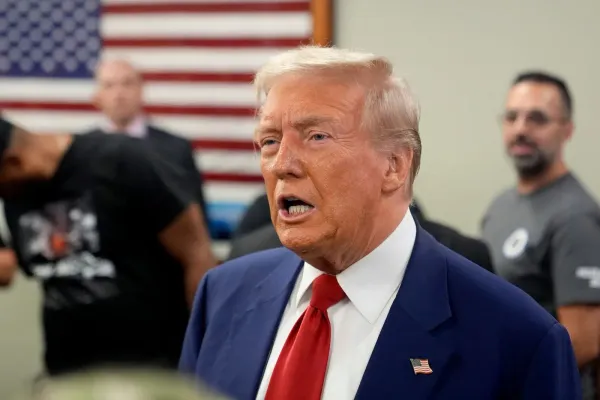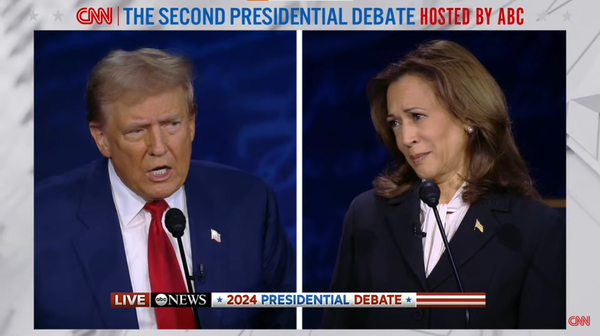Apple Releases Long-Awaited iOS 14.2 Update
Early adopters of iOS 14 had their hopes and excitement dashed by their devices overheating and an overall lack of major changes in the update.

Early adopters of iOS 14 had their hopes and excitement dashed by their devices overheating and an overall lack of major changes in the update. iOS 14 was a minimal update and was mostly a user interface (UI) update. There has, however, been some excitement about the new iOS 14 widgets that can now be placed on the home screen. Apart from that and the ‘app library,’ or a new list of all apps that can appear as a group of app icons or a list, there has been nothing to get overly excited about in iOS 14.
iOS 14.2 and LiDAR Technology
Interesting developments from this release will mostly be enjoyed by those who will or have already purchased iPhone 12 devices. That includes those who have additionally purchased MagSafe covers and sleeves. This includes those keen to use the new LiDAR support for the new iPhone 12 Pro and Pro Max cameras. LiDAR is the technology that imaging devices for interconnected or IoT devices, such as driverless cars, use to detect other vehicles and obstacles on the road.
iOS 14.2 Bringing Dolby Atmos to HomePod
iOS 14.2 also caters to HomePod users and new HomePod variations users by facilitating connection with Dolby Atmos, surround sound, and Apple TV 4K for stereo. iOS 14.2 will also allow intercom support for Homepod devices and through numerous Apple devices. The update also includes support for the MagSafe leather sleeve.
Support for MagSafe in iOS 14.2
MagSafe is the new magnetic technology by Apple that facilitates attachable sleeves and the ability to charge your iPhone 12 wirelessly even with a supported cover on. The October release of the iPhone 12 also included a shift from providing a lightning charger and earphones with the new phone. During their iPhone 12 virtual release, Apple cited the environmental benefits of the move as ones that could be equated to removing 450,000 vehicles from the road.
New AirPlay Controls in iOS 14.2
iOS 14.2 further seeks to smooth audio streaming by introducing new AirPlay controls and reducing battery aging when charging your AirPods. They are doing this by reducing the time that the AirPods spend fully charged through optimized battery charging.
100 New Emojis
The new software update includes over 100 new emojis ranging from emojis for food, faces, and gender-inclusive emojis to musical instruments. The update also includes 8 new wallpapers in both dark and light modes. These can be found under ‘Wallpaper’ in Settings. For someone who is yet to update to iOS 14, I would advise them to do it because, at this point, iOS 14 is stable enough. Not having it could mean missing out on a more sleek home screen and widget area and overall improvements.
New Orange and Green Dots to Indicate When the iPhone's Microphone and Camera Are Being Used
Interesting iOS 14 improvements also include new green and orange dots that appear on the screen’s top right when the camera or microphone is being accessed, respectively. These aim to reduce the likelihood of being spied on, wherever that may be a likely issue.
iOS 14.2 Solves Numerous Bugs
iOS 14.2 also solves numerous iOS 14 and iOS 14.1 bugs ranging from those of the misrepresentation of ‘Now Playing’ on CarPlay to the screen going black during Netflix video playback. There was also an issue with the keyboard for typing in the passcode on the lock screen, which has now been solved.
COVID-19 Exposure Notifications in iOS 14.2
iOS 14.2 also supports an option for the anonymous sharing of statistics about coronavirus ‘Exposure Notifications’ to participating public health authorities. Apple has also introduced a volume level warning to prevent users from using their AirPods at volume levels that could impact their hearing. To update to iOS 14.2 on iPhone 6S and iPhone 7 or later, or iPhone X, iPhone XR, and iPhone 11 or later, go to Settings > General > Software Update.